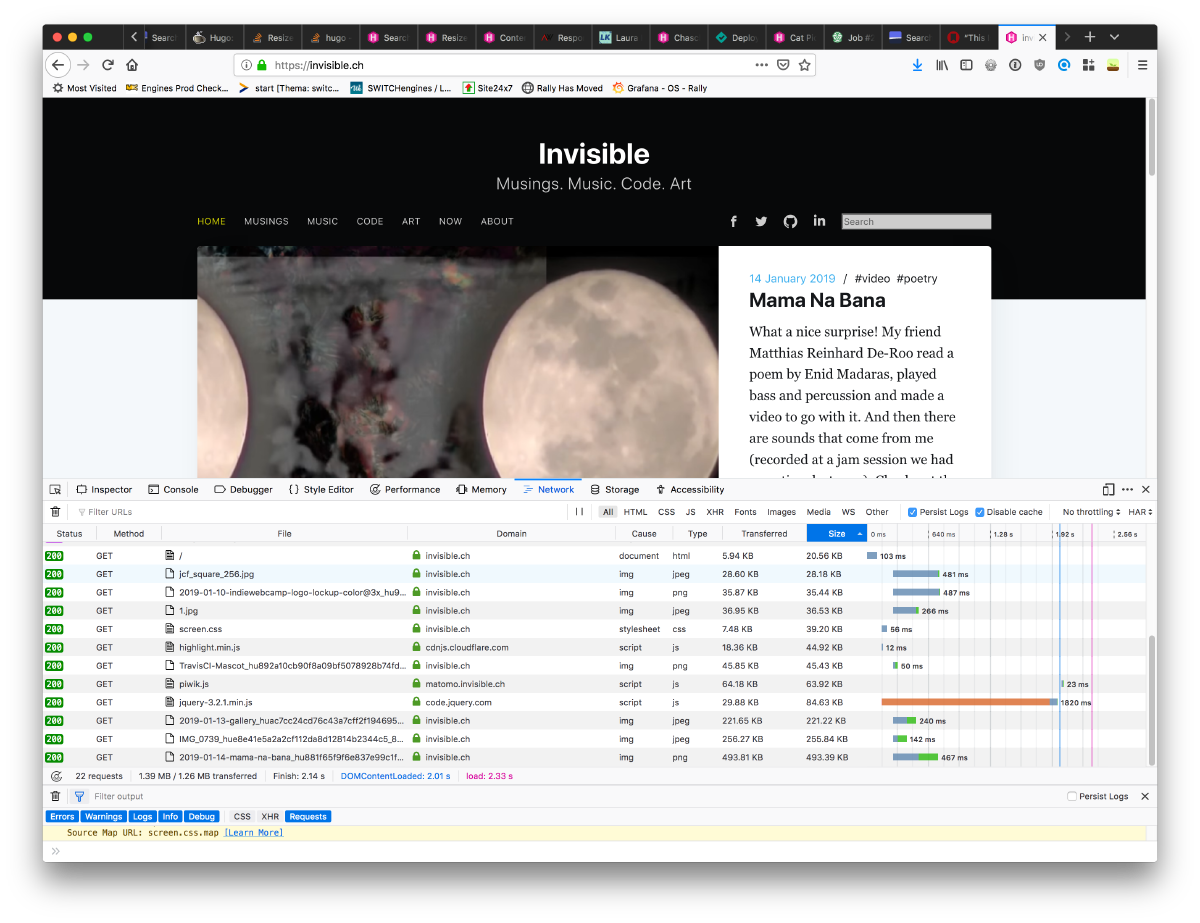Slimming
The Website Obesity Crisis is a wonderful talk about the sheer size that even simple websites have. Thanks to @stilkov for the pointer:
2025-01-06: There used to be a link to twitter here, but somewhere in the last few years since I deployed my blog the twitter API changed/broke/whatever. I have therfore removed the content.
That led me to look at the size of this blog and it was scary:
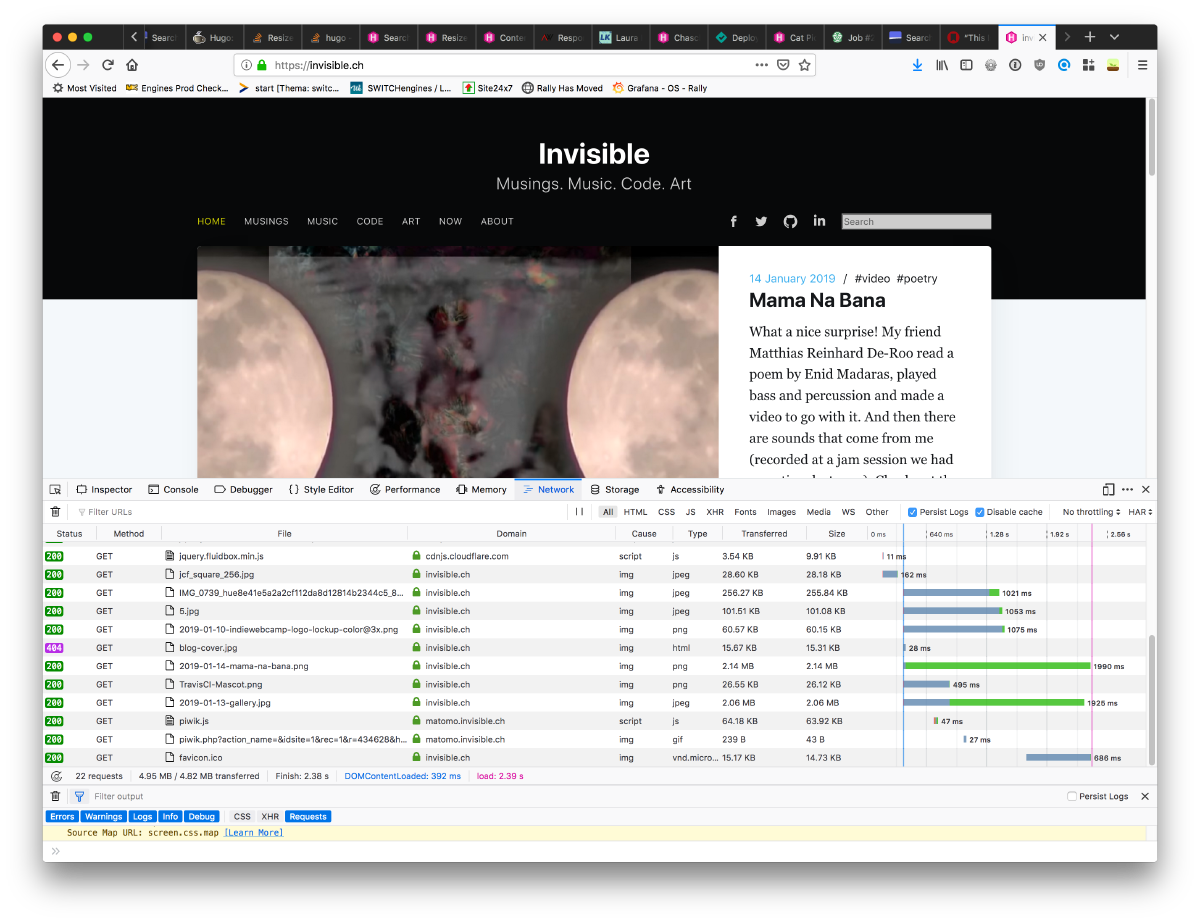
The weight of the front page of this humble blog is a whopping 5 MB. When looking for the culprits, I came across two problematic areas:
- The small avatar image of myself bottom left (that is also shown on the about page). It had a size of 4096x4096 pixels and was resized to 256 or 384 pixels square. I replaces it with a much smaller (256*256) sized image and saved around 750 kb
- The other problematic area were the images shown for each article or blog post. I have started using images for all articles, and I just pulled the full image in the preview. Obviously this is totally unnecessary.
I used the Hugo Image Processing commands to generate
smaller sized images. I had to make one change to my config.toml file and add the assetDir directive. The
assetDir points to static where the images are stored in the images folder. That allows the image processing
directives to work on those assets as well (otherwise, they are limited to work on images stored in the same
Page Bundle) as the referencing code.
The code in my template looks like this:
{{if .Params.image}}
{{ $img := resources.Get .Params.image }}
{{ with $img }}
<a class="post-card-image-link" href="{{ .Permalink }}">
<div class="post-card-image" style="background-image: url({{ (.Fill "1200x600").Permalink }})"></div>
</a>
{{ end }}
{{else}}
...
{{{ end }}Instead of the full image, I use a 1200x600 preview. (which is also used for the Facebook preview image).
Changing these simple things led to a drastic reduction of the overall page size: New 1.39MB (which is around 75% less). There still is room for improvement, but that will be the topic of another post.